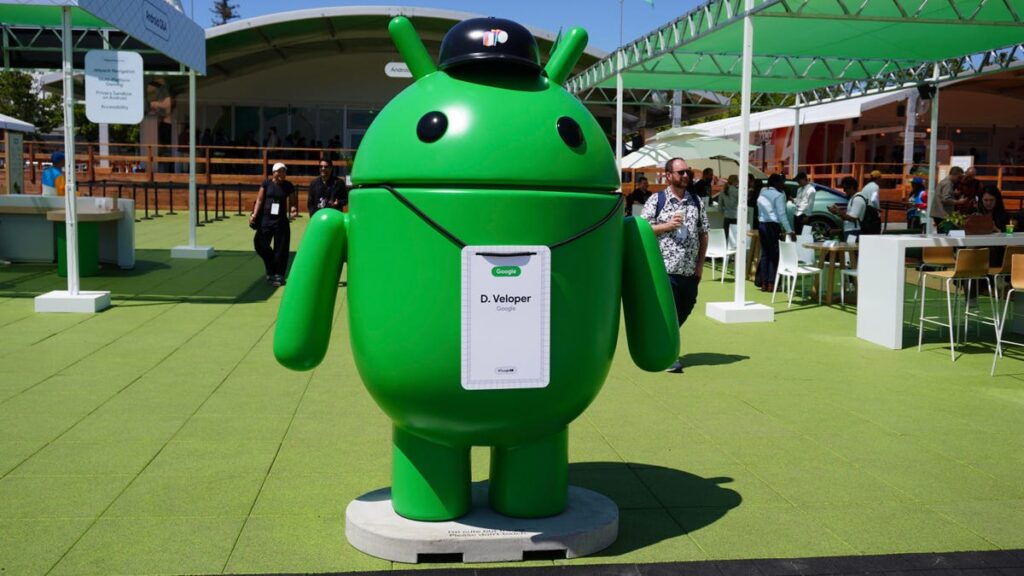Google’s new Android feature is focused on ensuring you have quick access to your communication history. It’s called Contact History, and it’s found within the Android Contacts app. The latest upgrade to Contacts now includes a section called “Recent activity” that lists the recent communication history with a contact.
If you find an interaction (be it a phone call, text, or other form), you can tap the entry to open the associated app.
Also: I changed 12 settings on my Android phone to instantly extend the battery life
This feature can be helpful if time has passed since you’ve communicated with a contact and you want to remember the last interaction. Open the contact, scroll down until you see the “Recent activity” entry, and you’ll see whatever communications you’ve had. You’ll also see the call time and when the call was placed.
If you tap on a text message entry, it will open the text message thread for that contact. If you tap a phone call, it will only open the phone app, but it does not place a call (you have to do that manually).
The feature is already rolling out and should be found in your Contacts app. If you do not see “Recent activity” in a contact entry, you’ll want to make sure to upgrade Contacts from within the Google Play Store app.
What I’ve found in the app is that it only features phone calls and text messages, so other communication apps (such as WhatsApp and Facebook Messenger) won’t appear in this section of the app.
Also: Google Pixel’s VIP feature keeps your closest contacts a little closer – how to use it
If your communication/interaction is limited to a small collection of contacts, this feature may not be of interest. However, if you deal with a long list of people, the “Recent activity” entry will be a godsend to help you stay organized and up-to-date with your latest communications with your contacts.
Get the morning’s top stories in your inbox each day with our Tech Today newsletter.